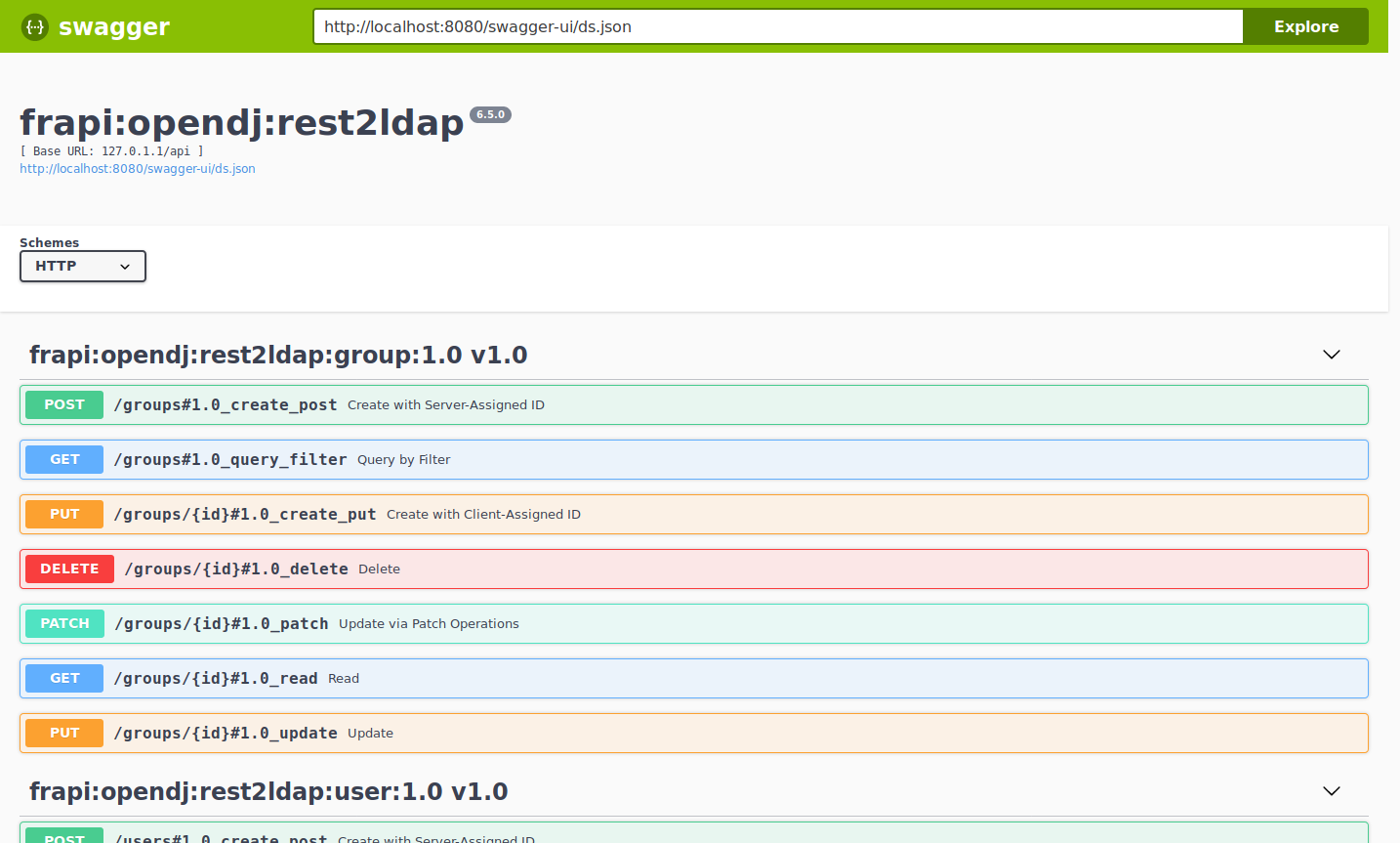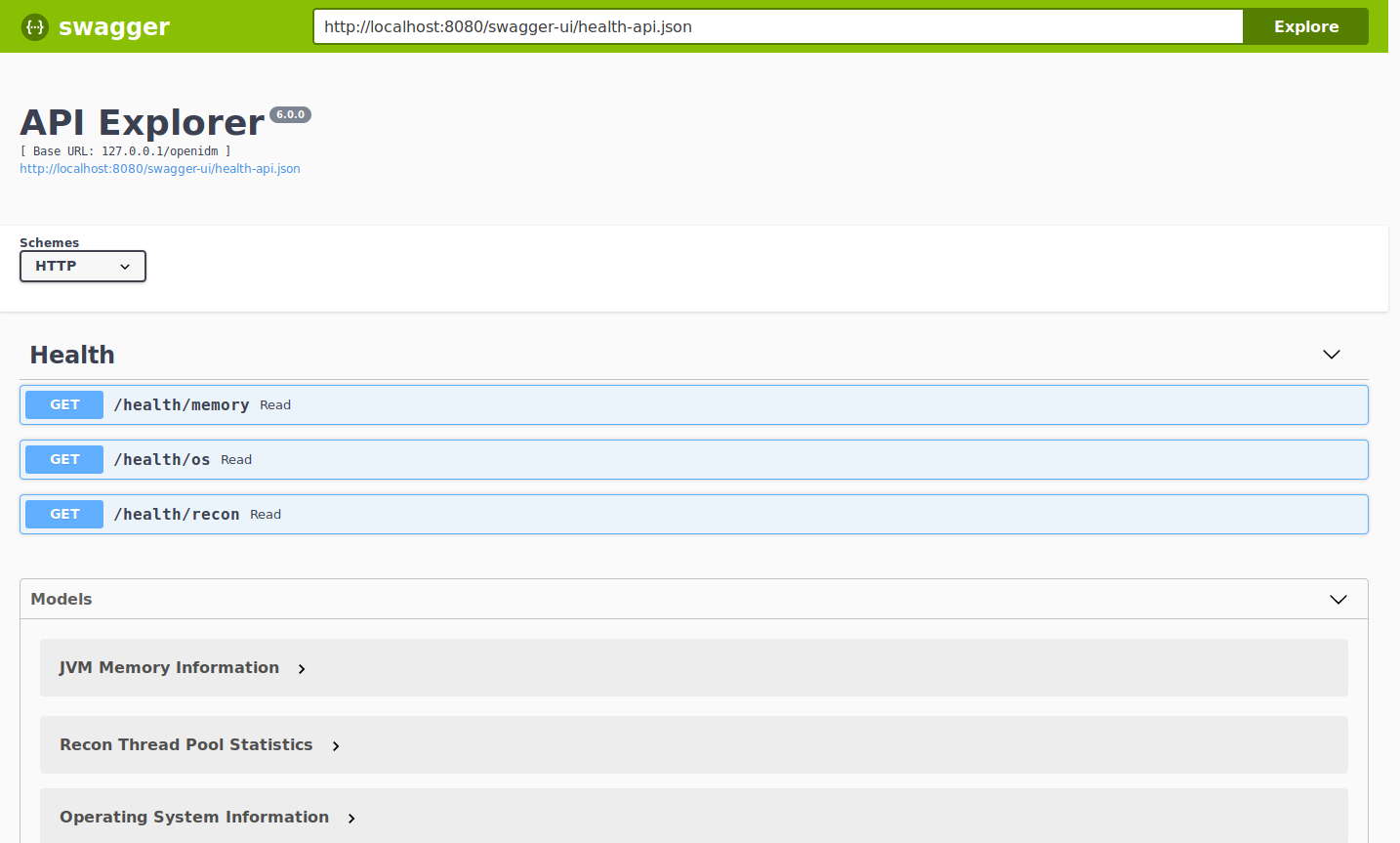ForgeRock Access Management (AM) 6.5 brings many new features and improvements: support for standard Web Authentication (WebAuthn), more built-in intelligent authentication nodes, support for secret stores including keystores, file-based stores, and HSMs, as well as CTS and OAuth 2.0/OpenID Connect enhancements.
The AM 6.5 docs are the best yet. Highlights:
- The new Authentication Node Developer’s Guide shows you how to develop and maintain your own intelligent authentication nodes in Java for use alongside built-in nodes and third-party nodes from the marketplace. (New to authentication nodes and trees? In a nutshell, AM 6 and later let you use decision trees to create authentication journeys that best fit any use case. For more, start with this blog.)
- The OAuth 2.0 Guide for 6.5 has improved a lot, making it easier to understand and use OAuth 2.0 features in AM (even if you haven’t read all the RFCs ;-). The guide now helps you decide quickly which flow to use for your case. The descriptions and instructions for flows have been reworked for you to find what you need fast.
- The AM 6.5 docs release includes 40 improvements and new features and over 100 fixes and updates, many in response to questions from readers. So please continue to send your feedback, which you can do directly from the docs as you read them. (Click
 at the top right to start.)
at the top right to start.)