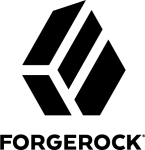 This post is part of a series about how to get live reference documentation for ForgeRock REST APIs.
This post is part of a series about how to get live reference documentation for ForgeRock REST APIs.
ForgeRock DS directory servers do not enable the CREST APIs to directory data by default, since you must first adapt the REST to LDAP mapping for your data. To get started with REST to LDAP, see To Set Up REST Access to User Data.
In the end, make sure that the API is enabled before trying to read its descriptor. For example, you can enable the default /api endpoint with the following command (adapted for your installation):
/path/to/opendj/bin/dsconfig \ set-http-endpoint-prop \ --hostname opendj.example.com \ --port 4444 \ --bindDN "cn=Directory Manager" \ --bindPassword password \ --endpoint-name /api \ --set enabled:true \ --no-prompt \ --trustAll
The ForgeRock DS product does not currently include an API explorer, but you can get the OpenAPI-format API descriptor for any or all CREST endpoints. You pass the _api query string parameter to the endpoint. The resulting OpenAPI descriptor is a JSON document. Get available CREST APIs for directory data with a request to the /api endpoint:
curl -o ds.json -u kvaughan:bribery http://localhost:8080/api?_api
To try out the result, download and install Swagger UI, then move the JSON document into the Swagger UI directory. You can then browse the Swagger UI with ds.json as the descriptor:
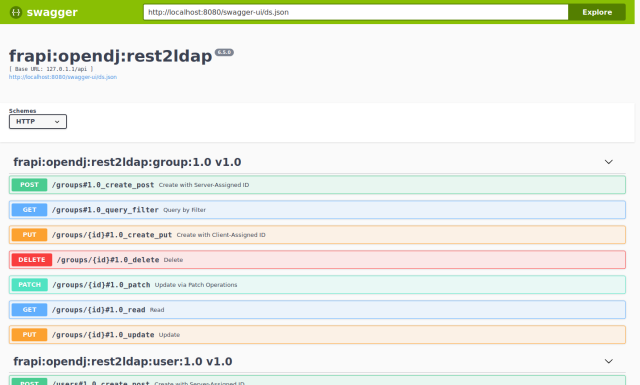
The API descriptor that you load from the server no doubt does not exactly match what you need to publish in your live documentation. Use the Swagger Editor to adapt it to your needs:
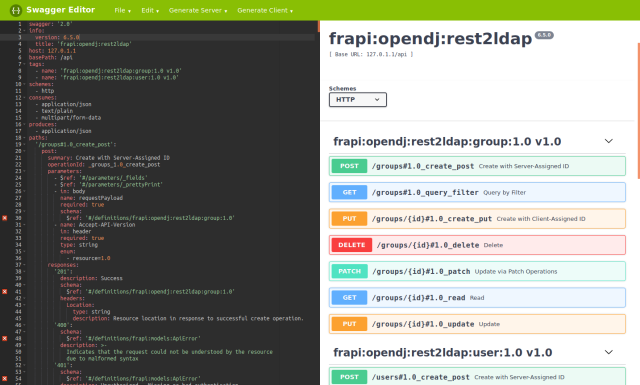
For more information, see Working With REST API Documentation.
