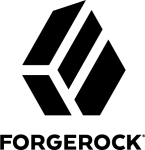 The Nitrokey HSM provides a PKCS#11 hardware security module the form of a USB key. The design is based on open hardware and open software.
The Nitrokey HSM provides a PKCS#11 hardware security module the form of a USB key. The design is based on open hardware and open software.
This is a low cost option to familiarize yourself with an actual hardware HSM, and to test your procedures. With it, you can demonstrate that OpenDJ servers can in fact use the HSM as a key store.
In addition to the documentation that you can access through https://www.nitrokey.com/start, see https://raymii.org/s/articles/Get_Started_With_The_Nitrokey_HSM.html for a helpful introduction.
The current article demonstrates generating and storing keys and certificates on the Nitrokey HSM, and then using they keys to protect OpenDJ server communications. It was tested with a build from the current master branch. Thanks to Fabio Pistolesi and others for debugging advice.
This article does not describe how to install the prerequisite tools and libraries to work with the Nitrokey HSM on your system. The introduction mentioned above briefly describes installation on a couple of Linux distributions, but the software itself seems to be cross-platform.
When you first plug the Nitrokey HSM into a USB slot, it has PINs but no keys. The following examples examine the mostly empty Nitrokey HSM when initially plugged in:
# List devices: $ opensc-tool --list-readers # Detected readers (pcsc) Nr. Card Features Name 0 Yes Nitrokey Nitrokey HSM (010000000000000000000000) 00 00 # List slots, where you notice that the Nitrokey HSM is in slot 0 on this system: $ pkcs11-tool --list-slots Available slots: Slot 0 (0x0): Nitrokey Nitrokey HSM (010000000000000000000000) 00 00 token label : SmartCard-HSM (UserPIN) token manufacturer : www.CardContact.de token model : PKCS#15 emulated token flags : rng, login required, PIN initialized, token initialized hardware version : 24.13 firmware version : 2.5 serial num : DENK0100751
The following example initializes the Nitrokey HSM, using the default SO PIN and a user PIN of 648219:
$ sc-hsm-tool --initialize --so-pin 3537363231383830 --pin 648219 Using reader with a card: Nitrokey Nitrokey HSM (010000000000000000000000) 00 00 Version : 2.5 Config options : User PIN reset with SO-PIN enabled SO-PIN tries left : 15 User PIN tries left : 3
The following example tests the PIN on the otherwise empty Nitrokey HSM:
$ pkcs11-tool --test --login --pin 648219 Using slot 0 with a present token (0x0) C_SeedRandom() and C_GenerateRandom(): seeding (C_SeedRandom) not supported seems to be OK Digests: all 4 digest functions seem to work MD5: OK SHA-1: OK RIPEMD160: OK Signatures (currently only RSA signatures) Signatures: no private key found in this slot Verify (currently only for RSA): No private key found for testing Unwrap: not implemented Decryption (RSA) No errors
The following example generates a key pair on the Nitrokey HSM:
$ pkcs11-tool \ --module opensc-pkcs11.so \ --keypairgen --key-type rsa:2048 \ --id 10 --label server-cert \ --login --pin 648219 Using slot 0 with a present token (0x0) Key pair generated: Private Key Object; RSA label: server-cert ID: 10 Usage: decrypt, sign, unwrap Public Key Object; RSA 2048 bits label: server-cert ID: 10 Usage: encrypt, verify, wrap
The following examples show what is on the Nitrokey HSM:
$ pkcs15-tool --dump Using reader with a card: Nitrokey Nitrokey HSM (010000000000000000000000) 00 00 PKCS#15 Card [SmartCard-HSM]: Version : 0 Serial number : DENK0100751 Manufacturer ID: www.CardContact.de Flags : PIN [UserPIN] Object Flags : [0x3], private, modifiable ID : 01 Flags : [0x812], local, initialized, exchangeRefData Length : min_len:6, max_len:15, stored_len:0 Pad char : 0x00 Reference : 129 (0x81) Type : ascii-numeric Path : e82b0601040181c31f0201:: Tries left : 3 PIN [SOPIN] Object Flags : [0x1], private ID : 02 Flags : [0x9A], local, unblock-disabled, initialized, soPin Length : min_len:16, max_len:16, stored_len:0 Pad char : 0x00 Reference : 136 (0x88) Type : bcd Path : e82b0601040181c31f0201:: Tries left : 15 Private RSA Key [server-cert] Object Flags : [0x3], private, modifiable Usage : [0x2E], decrypt, sign, signRecover, unwrap Access Flags : [0x1D], sensitive, alwaysSensitive, neverExtract, local ModLength : 2048 Key ref : 1 (0x1) Native : yes Auth ID : 01 ID : 10 MD:guid : b4212884-6800-34d5-4866-11748bd12289 Public RSA Key [server-cert] Object Flags : [0x0] Usage : [0x51], encrypt, wrap, verify Access Flags : [0x2], extract ModLength : 2048 Key ref : 0 (0x0) Native : no ID : 10 DirectValue : $ pkcs15-tool --read-public-key 10 Using reader with a card: Nitrokey Nitrokey HSM (010000000000000000000000) 00 00 -----BEGIN PUBLIC KEY----- MIIBIjANBgkqhkiG9w0BAQEFAAOCAQ8AMIIBCgKCAQEAlxvdwL6PyRnOs58L0X8d 2z8/WcgA/beoR+p08nymN8KZ4KlWKUo93AKMcFBUW8Bl8zFC80P9ZlNIXM8NSmPr cBR9Nmpi0nUQDgfTi8vIU51tD84UcYetxX9rSHbh+CKqUmmSk6f7JPIyT6RonrOo QJQyFmIi4oV9/d0Op8WVCbL7omYaPFwYbdUPetM1MfVyLNpkhzVdvZJE0F46hXF8 Sspqjh4f9KkJWdozIOND8ZTFvxP5Cs1y/kvvuhfjWVAtii52E4LKXRr53SA5Spl2 v1oNu5sqoaEd/SNxjj/52iH6zeGm61I7wbcIgvcHCI5CKONKceSL3PkIYzHeJMu2 SQIDAQAB -----END PUBLIC KEY-----
The following example self-signs a public key certificate and writes it to the Nitrokey HSM. The example uses openssl, and configures an engine to use the Nitrokey HSM, which implements PKCS#11. The configuration for the OpenSSL engine is stored in a file called hsm.conf. On an Ubuntu 17.04 laptop, the PKCS#11 library installed alongside the tools is /usr/lib/x86_64-linux-gnu/opensc-pkcs11.so as shown below:
$ cat hsm.conf
# PKCS11 engine config
openssl_conf = openssl_def
[openssl_def]
engines = engine_section
[req]
distinguished_name = req_distinguished_name
[req_distinguished_name]
# empty.
[engine_section]
pkcs11 = pkcs11_section
[pkcs11_section]
engine_id = pkcs11
dynamic_path = /usr/lib/x86_64-linux-gnu/openssl-1.0.2/engines/libpkcs11.so
MODULE_PATH = /usr/lib/x86_64-linux-gnu/opensc-pkcs11.so
PIN = 648219
init = 0
# Check the engine configuration. In this case, the PKCS11 engine loads fine:
$ OPENSSL_CONF=./hsm.conf openssl engine -tt -c(rdrand) Intel RDRAND engine
[RAND]
[ available ]
(dynamic) Dynamic engine loading support
[ unavailable ]
(pkcs11) pkcs11 engine
[RSA]
[ available ]
# Create a self-signed certificate and write it to server-cert.pem.
# Notice that the key is identified using slot-id:key-id:
$ OPENSSL_CONF=./hsm.conf openssl req \
-engine pkcs11 -keyform engine -new -key 0:10 \
-nodes -days 3560 -x509 -sha256 -out "server-cert.pem" \
-subj "/C=FR/O=Example Corp/CN=opendj.example.com"
engine "pkcs11" set.
No private keys found.
The openssl command prints a message, “No private keys found.” Yet, it still returns 0 (success) and writes the certificate file:
$ more server-cert.pem -----BEGIN CERTIFICATE----- MIIC/jCCAeYCCQD1SEBmUy8aCzANBgkqhkiG9w0BAQsFADBBMQswCQYDVQQGEwJG UjEVMBMGA1UECgwMRXhhbXBsZSBDb3JwMRswGQYDVQQDDBJvcGVuZGouZXhhbXBs ZS5jb20wHhcNMTcwODE0MTEzNzA0WhcNMjcwNTE0MTEzNzA0WjBBMQswCQYDVQQG EwJGUjEVMBMGA1UECgwMRXhhbXBsZSBDb3JwMRswGQYDVQQDDBJvcGVuZGouZXhh bXBsZS5jb20wggEiMA0GCSqGSIb3DQEBAQUAA4IBDwAwggEKAoIBAQCXG93Avo/J Gc6znwvRfx3bPz9ZyAD9t6hH6nTyfKY3wpngqVYpSj3cAoxwUFRbwGXzMULzQ/1m U0hczw1KY+twFH02amLSdRAOB9OLy8hTnW0PzhRxh63Ff2tIduH4IqpSaZKTp/sk 8jJPpGies6hAlDIWYiLihX393Q6nxZUJsvuiZho8XBht1Q960zUx9XIs2mSHNV29 kkTQXjqFcXxKymqOHh/0qQlZ2jMg40PxlMW/E/kKzXL+S++6F+NZUC2KLnYTgspd GvndIDlKmXa/Wg27myqhoR39I3GOP/naIfrN4abrUjvBtwiC9wcIjkIo40px5Ivc +QhjMd4ky7ZJAgMBAAEwDQYJKoZIhvcNAQELBQADggEBAIX0hQadHtv1c0P7ObpF sDnIWMRVtq0s+NcXvMEwKhLHHvEHrId9ZM3Ywn0P3CFd+WXMWMNSVz51cPn6SKPS pdN9CVq6B26cFrvzWrsD06ohP6jCkXEBSshlE/k71FcnukBuJHNzj8O6JMwfyWeE xT53WIvgz9t02B/ObZSYFlUNX+WApPCbILTHazEzYws3AN0hZPmv4Ng1Vt71nNiT EZskTxvKsmuEuG5E8j79zO0TYvOrGCISzS3PFRrl7G83vNaSyzBIhTYF2Ilt2g7B jnNc1/k8R/TXwskJR8gL7EFZyakQ6xUiboFDf6PWa4KMLJVNX5HsVGyLvP9FiVkY 82A= -----END CERTIFICATE-----
The following example writes the certificate to the Nitrokey HSM:
# Transform the certificate to binary format: $ openssl x509 -in server-cert.pem -out server-cert.der -outform der # Write the binary format to the Nitrokey HSM, with the label (aka alias) "server-cert": $ pkcs11-tool \ --module opensc-pkcs11.so \ --login --pin 648219 \ --write-object server-cert.der --type cert \ --id 10 --label server-cert Using slot 0 with a present token (0x0) Created certificate: Certificate Object, type = X.509 cert label: Certificate ID: 10
With the keys and certificate loaded on the Nitrokey HSM, prepare to use it with Java programs. If the Java environment is configured to access the HSM, then you can just use it. In testing, however, where you are trying the HSM, and the Java environment is not configured to use it, you can specify the configuration:
# Edit a configuration file for Java programs to access the Nitrokey HSM: $ cat /path/to/hsm.conf name = NitrokeyHSM description = SunPKCS11 with Nitrokey HSM library = /usr/lib/x86_64-linux-gnu/opensc-pkcs11.so slot = 0 # Verify that the Java keytool command can read the certificate on the Nitrokey HSM: $ keytool \ -list \ -keystore NONE \ -storetype PKCS11 \ -storepass 648219 \ -providerClass sun.security.pkcs11.SunPKCS11 \ -providerArg /path/to/hsm.conf Keystore type: PKCS11 Keystore provider: SunPKCS11-NitrokeyHSM Your keystore contains 1 entry server-cert, PrivateKeyEntry, Certificate fingerprint (SHA1): B9:A2:88:5F:69:8E:C6:FB:C2:29:BF:F8:39:51:F6:CC:5A:0C:CC:10
An OpenDJ server needs to access the configuration indirectly, as there is no setup parameter to specify the HSM configuration file. Add your own settings to extend the Java environment configuration as in the following example:
$ cat /path/to/java.security # Security provider for accessing Nitrokey HSM: security.provider.10=sun.security.pkcs11.SunPKCS11 /path/to/hsm.conf # Unzip OpenDJ server files and edit the configuration before running setup: $ cd /path/to && unzip # Set the Java args to provide access to the Nitrokey HSM. # Make opendj/template/config/java.properties writable, and edit. # This allows the OpenDJ server to start as needed: $ grep java.security /path/to/opendj/template/config/java.properties start-ds.java-args=-server -Djava.security.properties=/path/to/java.security # Set up the server: $ OPENDJ_JAVA_ARGS="-Djava.security.properties=/path/to/java.security" \ /path/to/opendj/setup \ directory-server \ --rootUserDN "cn=Directory Manager" \ --rootUserPassword password \ --hostname opendj.example.com \ --ldapPort 1389 \ --certNickname server-cert \ --usePkcs11keyStore \ --keyStorePassword 648219 \ --enableStartTLS \ --ldapsPort 1636 \ --httpsPort 8443 \ --adminConnectorPort 4444 \ --baseDN dc=example,dc=com \ --ldifFile /path/to/Example.ldif \ --acceptLicense
To debug, you can set security options such as the following:
OPENDJ_JAVA_ARGS="-Djava.security.debug=sunpkcs11,pkcs11 -Djava.security.properties=/path/to/java.security"
The following example shows an LDAP search that uses StartTLS to secure the connection:
$ /path/to/opendj/bin/ldapsearch --port 1389 --useStartTLS --baseDn dc=example,dc=com "(uid=bjensen)" cn
Server Certificate:
User DN : CN=opendj.example.com, O=Example Corp, C=FR
Validity : From 'Mon Aug 14 13:37:04 CEST 2017'
To 'Fri May 14 13:37:04 CEST 2027'
Issuer : CN=opendj.example.com, O=Example Corp, C=FR
Do you trust this server certificate?
1) No
2) Yes, for this session only
3) Yes, also add it to a truststore
4) View certificate details
Enter choice: [2]: 4
[
[
Version: V1
Subject: CN=opendj.example.com, O=Example Corp, C=FR
Signature Algorithm: SHA256withRSA, OID = 1.2.840.113549.1.1.11
Key: Sun RSA public key, 2048 bits
modulus:
19075725396235933137769598662661614197862047561628746980441589981485944705910796672312984856468967795133561692335016063740885234669000544938180872617609018349362382746691431903457463096067521727428890407876216335060234859298584617093111442598717549413985534234195585205628275977771336192817217401466821950358077667360760303781781546092776529804134165206111430903307470063770954498312408782707671718644473532565867636087296875111917369665456339790081809729622515754260638402122026793085096606980136589008904235094266835122846140853242190316629669042978441585862504373498978113550866427439699045924980942028978028000841
public exponent: 65537
Validity: [From: Mon Aug 14 13:37:04 CEST 2017,
To: Fri May 14 13:37:04 CEST 2027]
Issuer: CN=opendj.example.com, O=Example Corp, C=FR
SerialNumber: [ f5484066 532f1a0b]
]
Algorithm: [SHA256withRSA]
Signature:
0000: 85 F4 85 06 9D 1E DB F5 73 43 FB 39 BA 45 B0 39 ........sC.9.E.9
0010: C8 58 C4 55 B6 AD 2C F8 D7 17 BC C1 30 2A 12 C7 .X.U..,.....0*..
0020: 1E F1 07 AC 87 7D 64 CD D8 C2 7D 0F DC 21 5D F9 ......d......!].
0030: 65 CC 58 C3 52 57 3E 75 70 F9 FA 48 A3 D2 A5 D3 e.X.RW>up..H....
0040: 7D 09 5A BA 07 6E 9C 16 BB F3 5A BB 03 D3 AA 21 ..Z..n....Z....!
0050: 3F A8 C2 91 71 01 4A C8 65 13 F9 3B D4 57 27 BA ?...q.J.e..;.W'.
0060: 40 6E 24 73 73 8F C3 BA 24 CC 1F C9 67 84 C5 3E @n$ss...$...g..>
0070: 77 58 8B E0 CF DB 74 D8 1F CE 6D 94 98 16 55 0D wX....t...m...U.
0080: 5F E5 80 A4 F0 9B 20 B4 C7 6B 31 33 63 0B 37 00 _..... ..k13c.7.
0090: DD 21 64 F9 AF E0 D8 35 56 DE F5 9C D8 93 11 9B .!d....5V.......
00A0: 24 4F 1B CA B2 6B 84 B8 6E 44 F2 3E FD CC ED 13 $O...k..nD.>....
00B0: 62 F3 AB 18 22 12 CD 2D CF 15 1A E5 EC 6F 37 BC b..."..-.....o7.
00C0: D6 92 CB 30 48 85 36 05 D8 89 6D DA 0E C1 8E 73 ...0H.6...m....s
00D0: 5C D7 F9 3C 47 F4 D7 C2 C9 09 47 C8 0B EC 41 59 \..
When using an HSM with an OpenDJ server, keep in mind the following caveats:
- Each time the server needs to access the keys, it accesses the HSM. You can see this with the Nitrokey HSM because it flashes a small red LED when accessed. Depending on the HSM, this could significantly impact performance.
- The key manager provider supports PKCS#11 as shown. The trust manager provider implementation does not, however, support PKCS#11 at the time of this writing, though there is an RFE for that (OPENDJ-4191).
- The Crypto Manager stores symmetric keys for encryption using the cn=admin data backend, and the symmetric keys cannot currently be stored in a PKCS#11 module.
